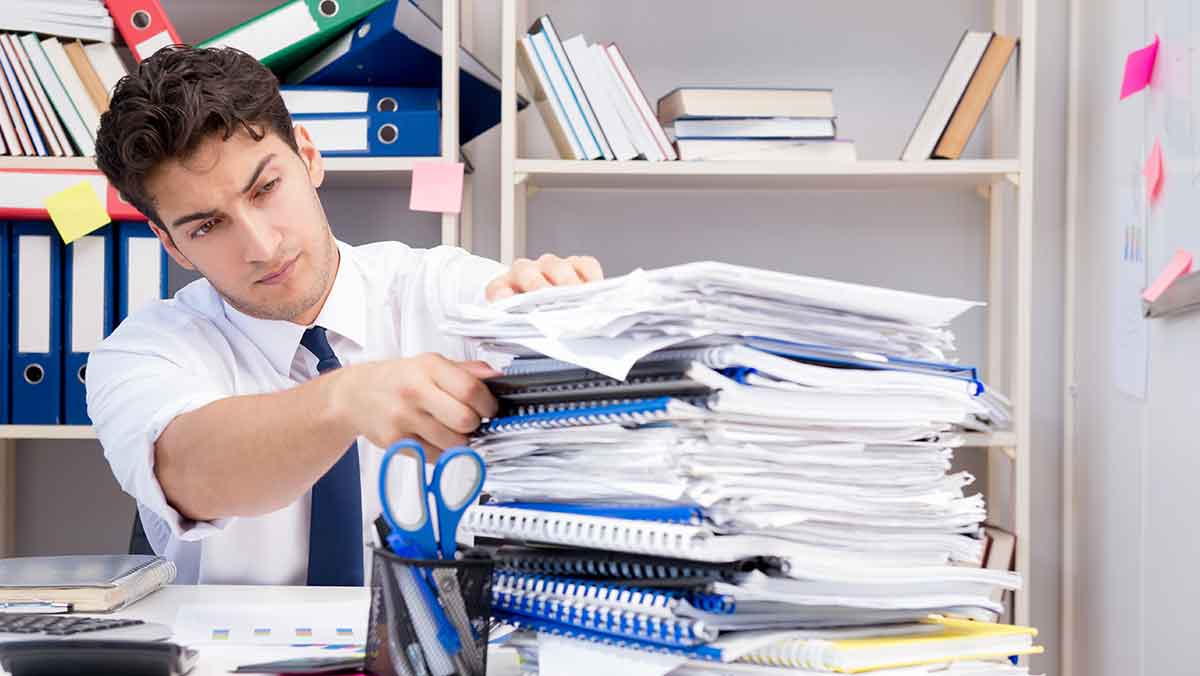What’s your biggest work frustration? According to a Harris Poll, managing workloads is among the top challenges employees face each year. And given the data, it’s not surprising. The average office employee spends 30 hours a month, more than six weeks each year, looking for things. And it’s nearly as bad for executives. According to Forbes ASAP, the typical executive today wastes 3.75 hours a week, or nearly a month annually, searching for lost information. Poor organization creates a huge potential loss of time and makes managing workloads that much more frustrating. From self-help books and apps on your smartphone to the simplicity of a label, there are a variety of steps you can take to minimize these issues. We’re accustomed to downloading an app, reading a book or listening to one online, but the best option may be employing labels. Here’s how to use labels for office organization.
Benefits Of Labeling Your Office To Keep It Organized
Search engines make it easy to find information. And just like using the search function to find a missing digital file in your document library, labels identify materials of all kinds making them easier to find. Plus, labels allow you to effectively execute everyday tasks efficiently and effectively. They serve as a productivity enhancer and reduce frustrations that come from the inability to find something you know is there.
Types Of Materials and How to Label Them
Labels help to facilitate various tasks and improve the organization of your office. Here’s how to label materials to maximize their effectiveness:
Printer Labels
Whether it’s Ink Jet, Laser, Direct Thermal or Thermal Transfer, every business uses a printer to execute various office tasks. Maintaining a supply of labels designed for the specific applications you use will reduce label waste and expedite the printing process. In addition, use labels designed to run on specific printers. For example, DYMO®, Zebra and generic thermal printers have a mechanism that detects a black mark, notch or hole located between the labels on the roll. Sensing the mark, notch or hole allows the printer to output the number of labels you specify and ensure that they are cut in the right spot. If you use the wrong format causing the printer to cut the label incorrectly, you increase label waste and cost.
As for laser printers, due to their sheet-fed design, they don’t require a sensing device. So, to ensure smooth processing, look for a product description that specifies the labels are compatible with your printer. Then procure labels that are built for the one you use.
Laser and thermal printers contain preprogrammed formats. Maintaining a supply of labels designed for the formats you use eliminates the wasted time of trying to find one that prints properly.
Filing
With the majority of files transitioning to digital, for most companies referencing paper files is a less frequent occurrence. This makes organizing those files effectively even more important. The ability to quickly find a file you haven’t referenced in a few weeks saves time and aggravation. Filing systems including:
. . . help you organize file drawers, bins and shelves. Doing so will not only remind you where to put things but help others who have a need to find, use or put away anything in your workspace.
Office Equipment Labels
A corn maze is a fun exercise Halloween enthusiasts solve by walking through trails cut into a cornfield. A "cord maze" is something that connects office equipment to electrical outlets and other devices that confounds office workers everywhere. The average person has more than 10 different accessories in their office including computers, keyboards, mouses, printers, USB hubs, cell phones, chargers, headsets and more. Although most people are willing to take on the corn maze, no one likes the "cord maze" these accessories can create. Fortunately, labels can help simplify the challenge. By using color coding labels you can match your cord to the device and appropriate outlet so it’s easy to know where each one goes. Also, a Do Not Unplug label affixed to modems, surge protectors and refrigerators can prevent unintended outages and ensure, for example, that food you saved for tomorrow is fresh when it’s time for lunch.
In addition, computers, accessories and other office equipment require maintenance. Although that is often handled by an outside company, labeling equipment with a number to call if the equipment needs attention can reduce the time it takes for the device to get back in running order. If maintenance is handled internally, maintenance status labels provide information about the equipment condition, warranty extensions, next service dates and more. Further, safety labels warn employees about potential hazards and promote a safer workplace.
Office Equipment Asset Tags
In a typical company, office equipment expenditures average over $1,000 per year. Asset tags help to catalog and track the equipment, streamline processes and save time, mitigate theft and loss risks, and make assets more efficient.
Packages and Envelopes
Labels are an essential component for shipping a package via a carrier or parcel that goes out in the mail. And regardless of the shipper you choose, there are specific guidelines to follow.
For a carton or package, the label should be placed on the top of the package with the label fully visible and not folded over any edges to ensure important information is both visible and scannable. In addition, special labeling is required if you ship an item considered a dangerous good.
For an envelope, place the label in the center and make sure the address is clearly printed. The USPS automated mail processing machines read addresses on mail pieces from the bottom up and will first look for a city, state, and ZIP Code. Then the machines look for a delivery address.
Maintaining a supply of standard-sized packages and mailing labels for the items you commonly ship will ensure the timely shipping and delivery of packages and parcels.
Inventorying Office Supplies
Depending upon the size of the business, companies spend anywhere from $300 to $1,000 per year, per employee on office supplies. Maintaining a supply of key items is essential for ongoing productivity but too much inventory can add unnecessary expenses.
To control costs, start by grouping the supplies by type. Common categories include:
- Writing supplies - pens, pencils, paper
- Printing supplies - toner, ink, paper
- Filing supplies - folders, binders, clips
- Other supplies - batteries, staplers, tape, cleaning supplies
Next, label each shelf or bin so that it’s clear which supplies are contained in each area.
Finally, check inventory weekly. Most office supply storage areas aren’t automated so using color coding labels can help you keep inventory at the appropriate levels.
- Green - stock is at an appropriate inventory level
- Yellow - nearing the point of reorder
- Red - on reorder
This approach helps you maintain proper inventory levels and communicate that status to users. In addition, it helps you detect unusual activity that can result unnecessary costs.
Recycling
Whether it’s a recycling bin or materials that don’t fit in a container that requires recycling, using a label to designate the status of the materials will help ensure they are handled properly.
Using Customized Labels To Organize Your Office
For some applications, you may need a customized label to organize your office. For example,
- Custom Shipping Labels - some organizations preprint their logo or graphics on shipping labels to enhance their branding
- Asset Tags - typically include a unique barcode or numbering series
- Maintenance Status Labels - contain unique contact information so users know who to call if they experience an equipment problem
United Ad Label
United Ad Label stocks labels that help improve office organization. With over 4,500 stock items and extensive custom label capabilities including our easy-to-use Custom Label Designer app, we supply the labels you need to keep your business running smoothly. Contact us to learn more.